The Enter the Electi side mission questline in Borderlands 4 introduces you to the mysterious Electi, a faction with its own agenda. To earn their trust, you’ll need to assist them with a series of unique tasks, each one pushing you deeper into their world. Completing their trials not only strengthens your alliance but also opens the door to valuable rewards.
Quick Links
Enter the Electi Questline Walkthrough
How to Start the Enter the Electi Questline
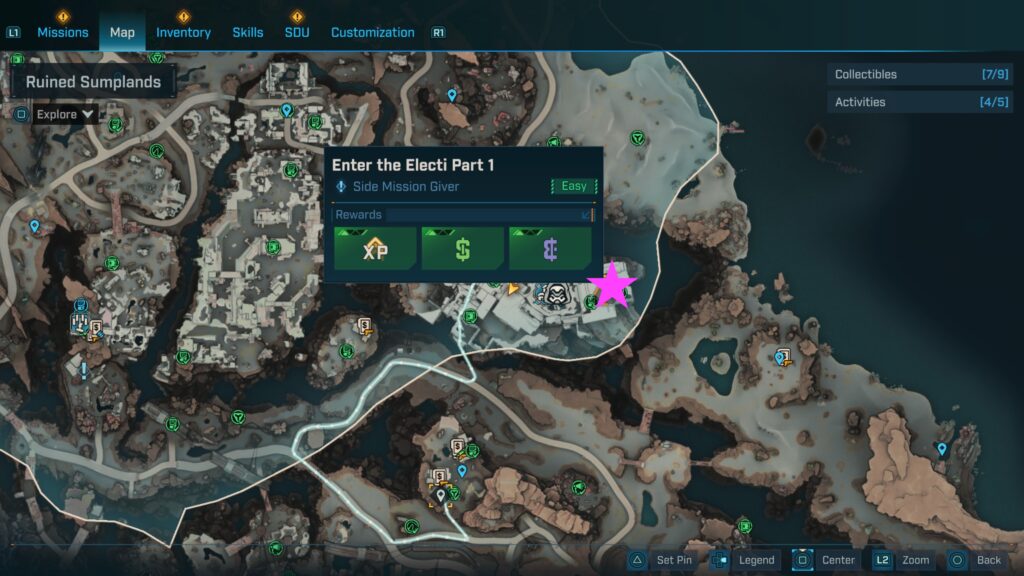
To begin the Enter the Electi side mission questline in Borderlands 4, speak with Leader Kassandra at Carcadia in the Ruined Sumplands.

Enter the Electi Part 1 Walkthrough
The Electi Leaders need Levaine, and Levaine needs you. We can worry about YOUR needs later.
Kill pests
After accepting this mission, head west of Carcadia to find the area infested with creeps. Clear them out then grab the crates by the kitchen.

Relocate crates
Once you have the supplies, place them across from the vending machines in the main building at Carcadia. You’ll then learn what was actually inside the crates, and the quest will be completed.
Enter the Electi Part 2 Walkthrough
After completing the above quest, exit the main building and take a right. At the end of the path near the cliff, speak with Leader Willem.

Pick up Willem’s device
After accepting the mission, pick up the device next to Willem.
Place Willem’s devices
Next, head west of Carcadia in search of five places to set the machines.
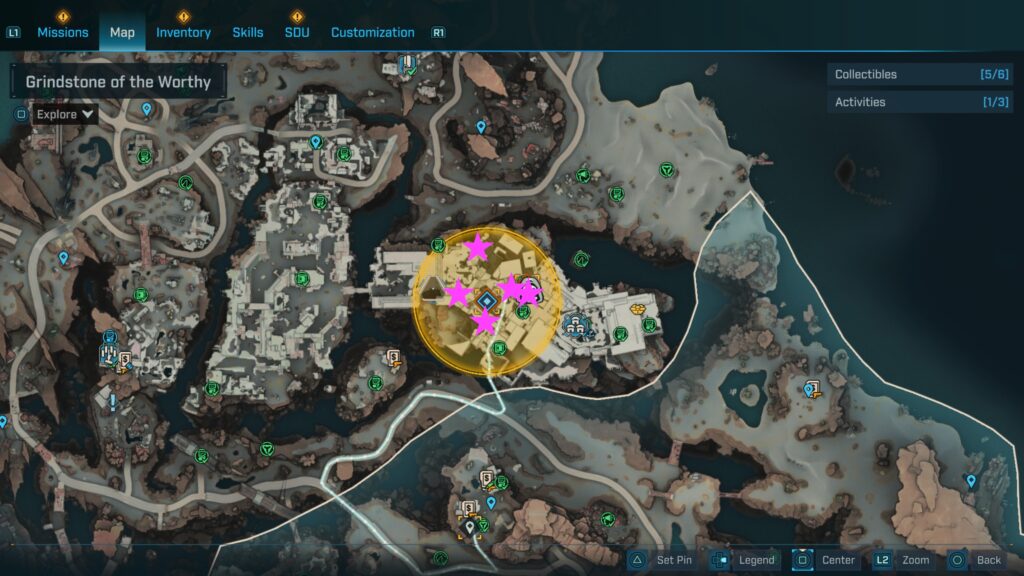
The first will be on the second level of a metal scaffold.

With your back to the above device, head left and go up the stairs. At the top, take another left and go up the stairs. Yet again at the top, turn left to find the spot to place the second device.

For the third device, place it across from the entrance of the area.

The fourth device can be placed just south of the central quest marker in the search radius.

The last device can be found on the north side of the search radius.

Return to Leader Willem
After you place the last device, return to Leader Willem and push the button on the console next to him to activate the device.
Related Borderlands 4 Content
Looking for more Borderlands 4 content? Use the links below to keep exploring our guides:
- Next Guide: Continue with Borderlands 4 Side Missions Guide for complete walkthroughs on every quest!
- Main Page: Visit our Borderlands 4 Guides and Walkthroughs hub for all our latest content!
- Official Website: Check out the official Borderlands 4 website for news and updates!

