Welcome to our Lights Out mission guide for RoboCop: Rogue City! In this walkthrough, we’ll cover everything you need to do to complete this mission, including all secondary objectives, optional interactions, and hidden items you can find around the precinct.
While this mission doesn’t count toward your RoboCop Evaluation Report, it’s packed with world-building, XP opportunities, and character interactions.
Quick Links
Lights Out Walkthrough
The list below contains everything you can do during the Lights Out objective in RoboCop. While they are a good way to get some extra XP, they do not count towards the RoboCop Evaluation Report.
- Secondary Objectives
- Lights Out
- Misc
- Don’t Panic Document
Lights Out
After you talk to the Chief at the police station, head to the locker room. This will trigger an event where the lights go out. Speak with Officer O’Neal and she will ask for help to get the lights back on. Leave the locker room and go to the hallway between the locker room and the showers. Use your scanner to check the power box on the door to the locker room and hold the scan button to follow the power lines.
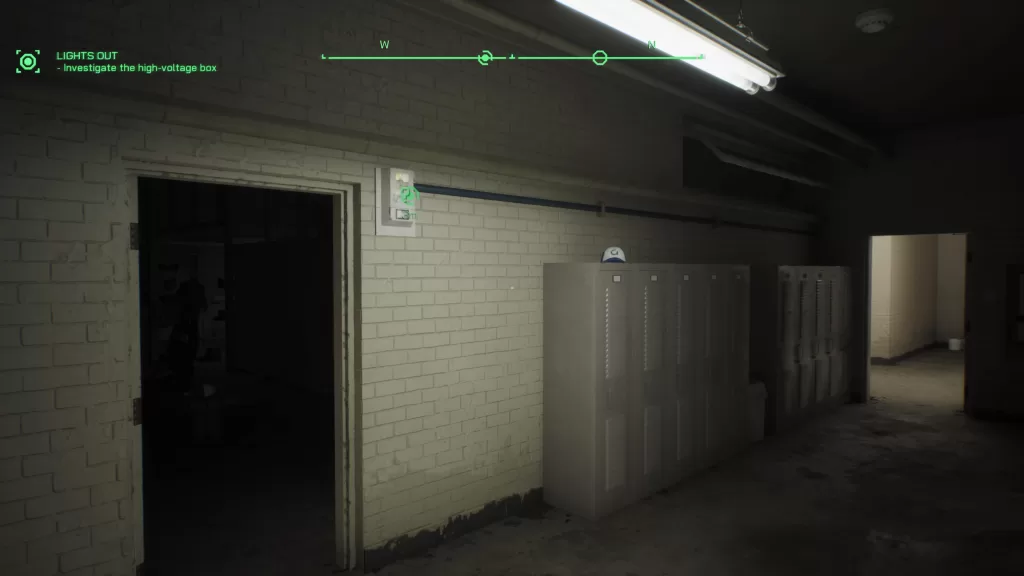
This will lead to a fuse box in the garage on the lower level of the precinct. It will be situated on the wall next to the concrete stairs. Interact with it to open the box, then scan the fuses to find that they are misaligned. You will then need to flip all of the switches with a red light to restore the power.
Once all of the lights are green, the objective will be complete. Please note, there may be a specific order in which you need to turn them on. If you look at the four with red lights, starting from the far left one as 1 and the far right as 4, flip them in this sequence: 1, 4, 2, 3.
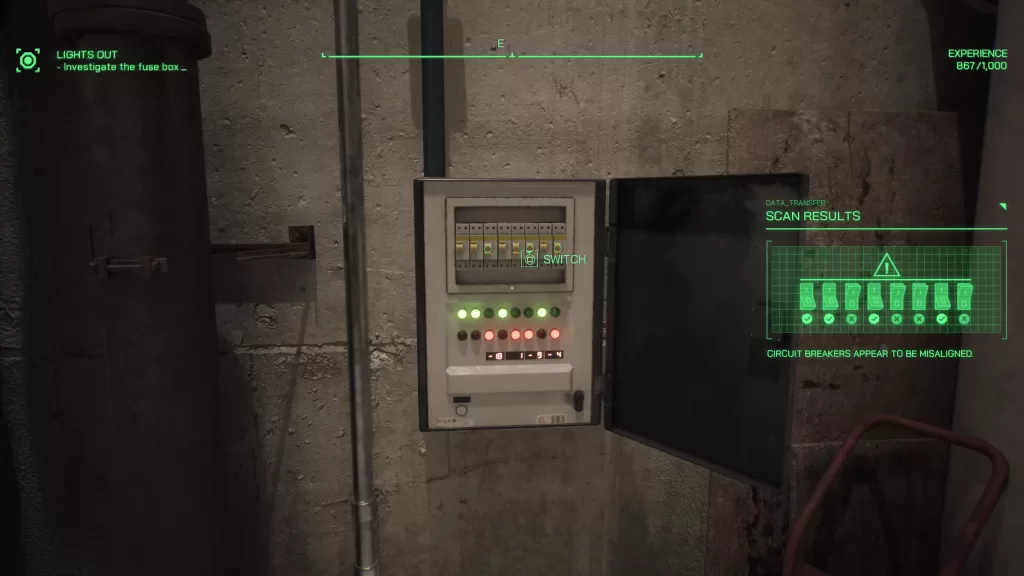
Don’t Panic
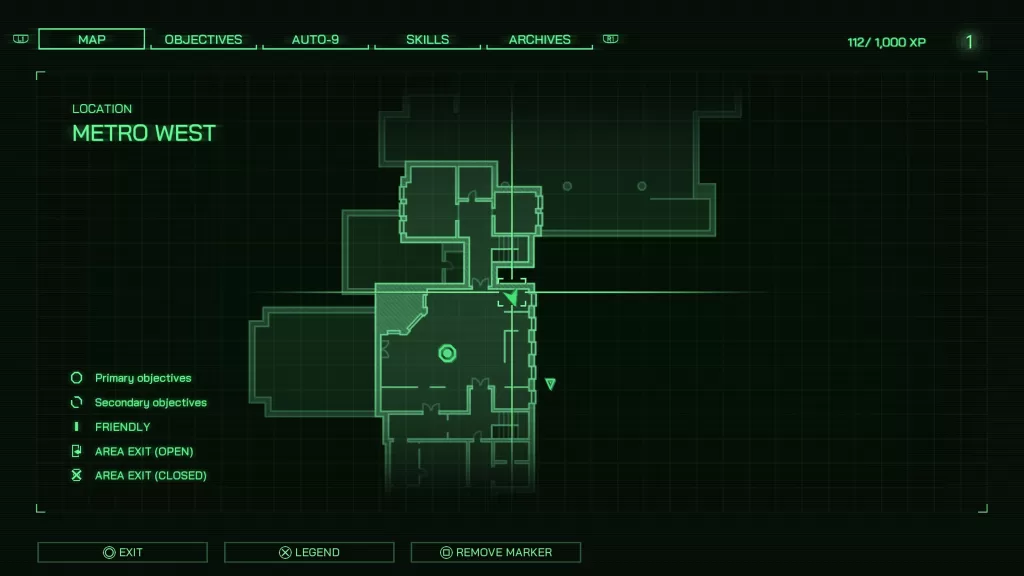
In the precinct lobby, look down the hallway toward the briefing room, then turn right. You’ll find the Don’t Panic document on the file cabinet next to the desk by the window.
Related RoboCop Content
- Next Mission: Ghosts from the Past Guide
- Previous Mission: Bank Heist Guide
- Main Page: Robocop: Rogue City Guides and Walkthroughs

