Welcome to NGB’s complete guide to the System Reboot quest in Avatar: Frontiers of Pandora. This walkthrough covers every step required to finish the quest, including where to find all Data Collectors needed to restore the system. Each location is clearly marked and supported with screenshots so you can track down every device and complete the quest smoothly without missing a single objective.
Quick Links
System Reboot Quest Guide
How to Start System Reboot
To begin the System Reboot side quest, you’ll need to find a Resistance data collection station and interact with it to trigger the quest. You can find one in the Thorny Wilds Biome of the Silk Woods, as shown in the image below!

System Reboot Walkthrough
Reboot 9 data collection stations
For this objective, you’ll need to locate nine Data Collectors. Their exact positions are listed below. After reaching the main computer, scan it with your SID to activate the three nearby Data Collector probes. Track down each probe in the surrounding area and scan each one to retrieve the required data. Once all three have been scanned, you’ll unlock the Lost Items journal entry.
Data 140.60-9



Data F-FV 0.2



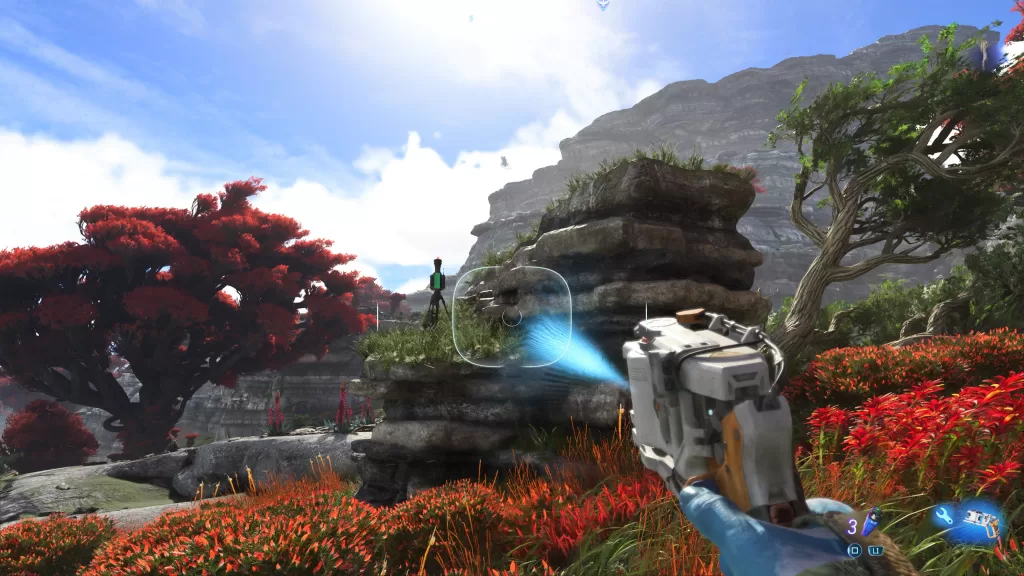
Data FR–/TR.M0




Data H2G-2



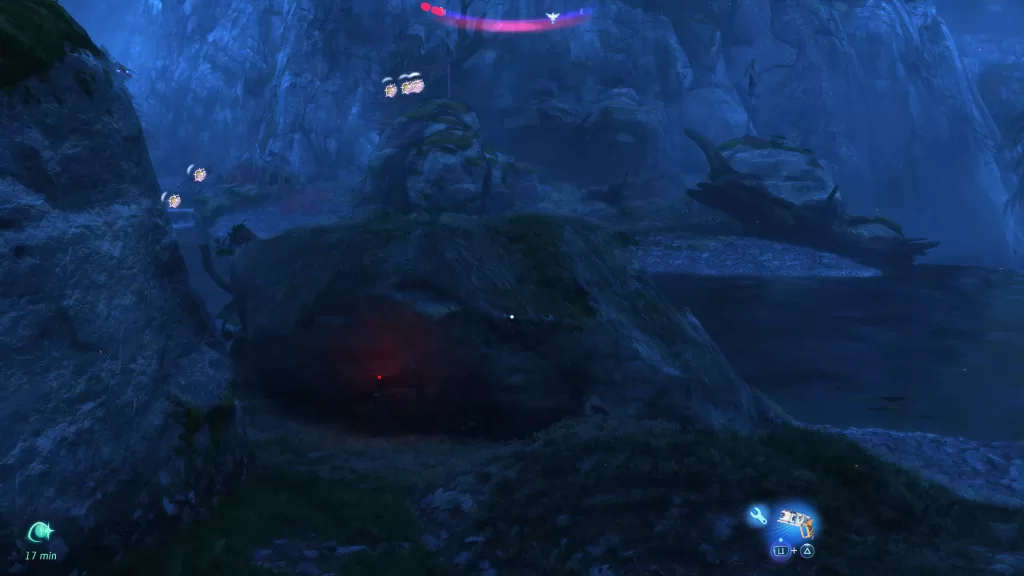
Data PF-94



Data R/F U5




Data SPo93-SPI09




Data TA-Biosphere Sims




Data Ze-[DELTA]03
![Data Ze-[DELTA]03 Data Collector Avatar Frontiers of Pandora](https://nightlygamingbinge.com/wp-content/uploads/2023/12/Avatar_-Frontiers-of-Pandora™_20231217140328-1024x576.webp)
![Data Ze-[DELTA]03 Data Collector Avatar Frontiers of Pandora](https://nightlygamingbinge.com/wp-content/uploads/2023/12/Avatar_-Frontiers-of-Pandora™_20231217140750-1024x576.webp)
![Data Ze-[DELTA]03 Data Collector Avatar Frontiers of Pandora](https://nightlygamingbinge.com/wp-content/uploads/2023/12/Avatar_-Frontiers-of-Pandora™_20231217140832-1024x576.webp)
Talk to Alexander
Once you have collected all of the data from the data collectors, travel to the Resistance Hideout and speak with Alexander in the Med Bay to complete the quest. You’ll then receive the Pathfinder Bracelet Armguard Mod of Superior quality as a reward.
Related Avatar: Frontiers of Pandora Content
Looking for more Avatar: Frontiers of Pandora content? Use the link(s) below to keep exploring:
- Main Page: Visit our Avatar: Frontiers of Pandora Guides and Walkthroughs hub for all our latest content!
- Official Website: Check out the official Avatar: Frontiers of Pandora website for news and updates!
